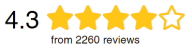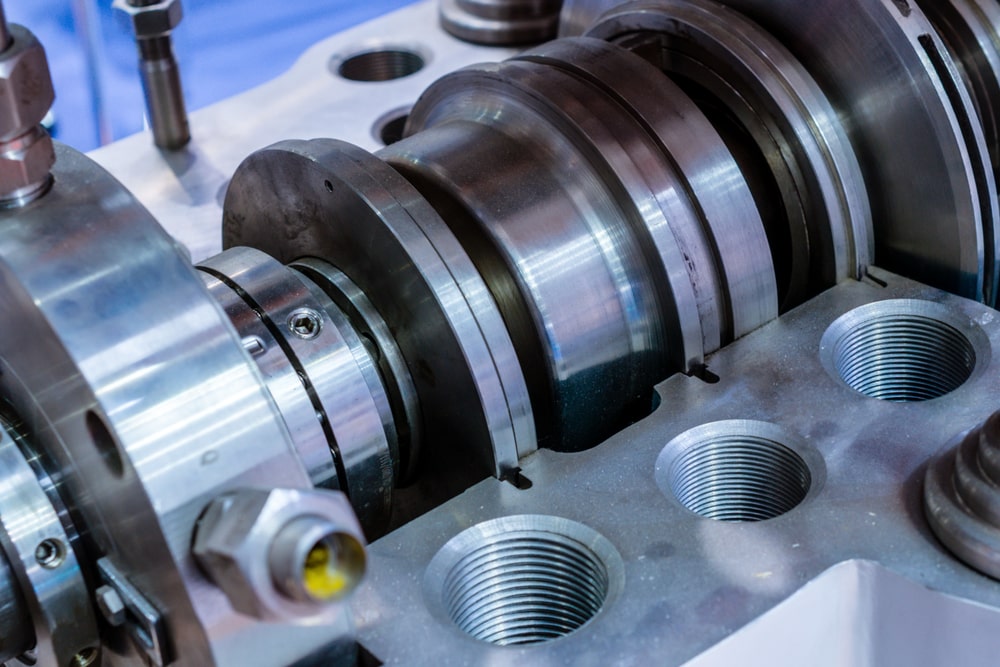Paper shredders are an important part of highly efficient office spaces. That is why it can cause huge inconveniences when they become jammed and out of use.
Knowing exactly how to unjam or unclog commercial paper shredders can help you get them back up and running as quickly as possible. It can also limit the damage done to business processes.
In this article, we will take a look at what causes paper shredders to become jammed, and the different ways that you can unjam a paper shredder.
How Shredders Become Jammed
There are many reasons why paper shredders can become jammed. General day-to-day, wear and tear, mixed with improper maintenance is by far one of the most obvious reasons why shredders are clogged up.
While shredder jams can be frustrating, it is normally the fault of the operator. If you are overfeeding, miss-feeding, or fast-feeding paper into the shredder, then you will be pushing the machine to its limits, and therefore cause jams.
How to Unjam Paper Shredders

When it comes to paper jams, there are many different types and levels. Some are relatively simple to fix, and others take more intricate procedures to get them back in working order.
Basic Paper Jams
The main signs of a jammed shredder include the speed of the pieces of paper going through the shredder slowing down, a complete stop of the shredding, or a noise that sounds like the shredder could be straining.
Typical jams have very simple solutions. These do not require much manual participation from the operator and can be solved quickly. Fixing these clogs can be done in a 4 step process.
Step 1 - Unplug the Paper Shredder
The first step to solving a basic paper shredder jam is to unplug the paper shredder in order to prevent the jam from getting any worse. If the shredder stays on, then it will continue to try and shred the sheets of paper. This could make the jam worse, or cause more detrimental problems for your paper shredder.
Step 2 - Empty the Shredder if Full
If your shredder is starting to slow down and jam, then it could be full. Once you have unplugged your shredder, you should check and empty the waste basket. This could be enough to have your shredder back up and running. If it is not full, it could still be beneficial to empty the waste basket.
Step 3 - Switch Shredder to Reverse
If step two is not enough to unjam your shredder, then you should switch your shredder into reverse through the reverse button, and then plug it back in. Putting your shredder into reverse can help dislodge any jammed documents, and unclog your paper shredder. It is important to make sure that you do not have any tools or fingers around the shredder when completing this step.
Step 4 - Switch Shredder Back to Forward
If putting your shredder into the reverse function is not enough to unclog the jammed paper, then you should switch it back to its default forward setting. In this case, one of the techniques that you can try is switching it back and forth between the reverse function and the forward function. Doing this a few times should be enough to help dislodge the paper, and get your shredder working efficiently once again.
If this 4-step process helps to unjam your shredder, then you should explore changing the way you are operating your shredder. For example, you could slow down the speed at which you are feeding the paper, reduce the thickness of your batch of paper, or ensure that you are not overfeeding your shredder.
Manually Unclog a Shredder
If the previous technique is not enough to unjam your shredder, then it may demand a more complex effort. This is a much more complicated approach that will involve tools such as a pair of tweezers and a small knife.
Step 1 - Pull Out the Shredder Power Cord
Always unplug your shredder before performing any kind of repair or maintenance. This is to establish that you are as safe as possible when trying to unjam a shredder. As this method of unjamming the shredder will require you to remove the paper with your hands, unplugging the shredder will help to avoid any injuries.
Step 2 - Remove the Top of the Shredder to Expose the Blades
Most shredders will allow you to easily remove the top of the shredder to fully expose the shredder blades. This makes it easier to access and therefore removes the paper that is jammed within the shredder.
Step 3 - Use Tweezers to Pull Out Jammed Paper or Pieces of Plastic from the Blade
Using tweezers on the open blades makes it incredibly easy to remove the different strands of paper that are stuck within the shredder's blades. If you do not have a tweezer, you can also carefully use your hands to pick out the bits of paper. It is important to try and pull out paper jammed in the bottom of the shredder as well as the top, since it can be difficult to diagnose exactly where has caused the jam.
In this step, you can also use a small, sharp knife to cut the shreds of paper that have wrapped around the blades. Once you have cut them loose, they will become easier to remove from the blades.
Step 4 - Feed the Cardstock Sheet through the Shredder
After you have freed all of the strands of paper from the blades, feed a sheet of cardstock through the shredder, and behind the jam, to help pass the jam through the shredder. You should apply firm pressure so the jam can be passed through. You can also use a cereal box or other sheets of cardboard.
Step 5 - Shredder Oil
Another method that you can use to help with the unjamming process is to apply some shredder oil. This is because a jam can sometimes occur when the shredder blades are not lubricated enough. It is important to use shredder oil to make sure that there is no damage to your blades. You can also use shredder oil sheets as an effective lubricant for paper shredders.
Step 6 - Put the Shredder in Reverse
Once the jam is mostly cleared, putting the shredder into reverse, and then plugging it in can help to dislodge the remaining paper in the shredder.
High-Quality Commercial Office Shredders from Whitaker Brothers
Here at Whitaker Brothers, we have a variety of commercial-grade & high-quality models of paper shredders that are designed to help you destroy confidential & sensitive documents. Whether you are seeking a robust device designed for high volumes and demanding environments or something more lightweight for use at home or a small office, our collection of paper shredders has you covered.