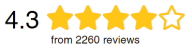The pandemic changed the way we work. On average, 12.7% of full-time employees now work from home, while 28.2% work on a hybrid model, and work from home at least some of the time.
Though it might suit employees better, this societal shift has led to cybersecurity issues for companies. Staff no longer work under the secure systems and networks at their office. This significantly increases the risk of confidential documents and data being lost or stolen.
For this reason, it’s critical you take action and put measures in place to protect private documents and data.
Why is it Important to Protect Documents When Working Remotely?

If you fail to protect the documents that remote workers have access to, you run the risk of intellectual property and data falling into the wrong hands. In fact, the shift to remote work because of the COVID-19 pandemic resulted in a 238% increase in cyber attacks.
This has happened for a number of reasons. Remote workers use the public cloud more often, and less secure technology when they work from home. When remote workers use company computers at home, they access the Internet through insecure networks. Cyber attackers take advantage of vulnerabilities like these.
The resulting data leaks and breaches may result in financial losses for your business, serious compliance issues, and regulatory fines. There could be a fallout from a breach. Customers could lose trust in your company, and its ability to protect their private information.
Five Ways to Keep Documents Safe When Working from Home
When employees work from home, issues surrounding cybersecurity remain in the control of their company. Employers should put measures in place to protect company information. Here you’ll find simple, yet effective advice for keeping documents safe.
1. Implement Strict Company-Wide Policies

Human error has a significant part to play in data leaks and breaches. Employees may not be adept at data hygiene. They may not be aware of cyber risks, or how to protect private company information. Therefore, it’s important that you establish a policy about the protection of documents so remote workers have clear-cut instructions on what they need to do.
A company policy makes data hygiene easy to implement. For instance, everybody will get used to sending files through encrypted means. Protecting documents will become second nature, and will reduce the risk of interception from cyber attackers. It’s a good idea to offer cybersecurity training to remote workers alongside the introduction of a new policy.
Also, make sure employees aren’t afraid to report any potential violations they encounter. If an employee makes a mistake online, they may fear retribution, and fail to report the problem. In this case, the issue can’t be prevented or remedied quickly.
2. Keep Work and Personal Devices Separate

To put it plainly, a lot can go wrong when remote workers use the same device for personal and work reasons.
When employees use personal channels, such as WhatsApp or X, on work devices private information may fall into the wrong hands because of human error. For instance, they could accidentally leak a document on social media.
Similarly, if there’s a device that tracks both professional and personal use at home, there’s a high chance family members, friends, and children may access private documents. They may view and share something they’re not supposed to. Employees certainly won’t be using proper company protocols when handling the information.
Hence, it’s better to keep sensitive company information on a separate device. For example, you may supply remote workers with an office computer.
You may wish to encourage employees to avoid working from shared spaces, where others may physically see private documents. Furthermore, encourage them to use their common sense. For example, not working next to windows where anybody walking by can spot their computer screen.
3. Only Use Secure WiFi Networks

Whenever an employee connects to the Internet through an insecure connection, there’s a chance a cyber attacker may intercept this connection. This allows the attacker to observe the employee’s actions.
The attacker may not only look at confidential documents, but also an employee’s password. They can use this information to gain access to the entire company. As you can see, the potential risk here is particularly significant.
The simple solution is to encourage workers to only use secure WiFi networks, instead of public or shared WiFi. You might want to go a step further and give employees access to a virtual private network (VPN), which encrypts the Internet connection.
4. Limit Document Sharing

Limit document sharing by making sure only the people who absolutely need access to certain documents have control. Fewer people involved means that you reduce the number of links in the chain that can be broken. In other words, there are fewer people to make mistakes, and fewer people to be taken advantage of.
It’s possible to put extra measures in place to ensure the limited sharing of documents. For instance, you may password-protect documents with sensitive information, or use software that gives leadership control over document permissions.
You may also wish to limit the transfer of documents, and check that documents are only transferred using secure means. If you have lots of confidential data that employees who work from home require access to, you can introduce a secure remote server.
5. Destroy Data and Documents You No Longer Need

Another key aspect of data hygiene is keeping data up to date. First, this is necessary to stay compliant with regulations such as GDPR. Also, if there was a data breach, people’s private information or company documents wouldn’t be lost or stolen unnecessarily - they simply wouldn’t be there to take.
Look into machines that can be used to get rid of old technology, because nobody can get their hands on the data once you dispose of it. When a remote worker leaves the company, remember to retrieve any drives or company hardware that may be in their possession for cleanup.
To add an extra layer of protection before you discard hard drives, use a degausser. A degausser is a special machine that uses magnetic fields to destroy the data on a drive to such an extent that it can’t be forensically retrieved.
When we talk about data nowadays, we forget that it’s not just all on a computer. Remember that paper trails still exist in many cases. Therefore, you must encourage employees who work from home to shred any confidential documents they no longer need. Paperwork may contain clients’ personal addresses or bank details, for example.
Conclusion
Many cybersecurity issues are a result of human error. The shift towards working from home means fewer security measures and controls are in place, and the risk of data breaches is exacerbated. Thus, companies must introduce plans for the proper storage, transfer, and disposal of documents and similar confidential information.
If you have further questions about data security and destruction, contact our experts. We’re happy to assist with your unique requirements.